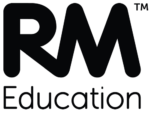Extending your internal (172.) subnet
If you are running out of internal IP addresses there are really two options.
Option 1: Move to a completely new but larger subnet
Advantage
No additional school infrastructure (routers or switches) are required.
Access via your new larger subnet can be set up for you on a second port on your modem or router ready for you to plug into when you are ready.
Disadvantages
All static IP addresses will have to be changed which could be an issue for some systems such as CCTV and copiers/printers.
Externally advertised addresses will have to to be remapped by RM on their firewall … but they will take care of that as part of the service … they will ask you to allocate new internal IP addresses where needed.
All HfL Broadband internal facing DNS settings will have to be edited by RM … but they will take care of that as part of the service.
DNS and DHCP will have to be updated on your school servers.
Option 2: Maintain your existing internal subnet and obtain an additional non-contiguous range
Advantages
There is no need to make changes within your school in respect of devices already configured with IP addresses.
No firewall changes are required by RM for addresses already externally advertised.
Disadvantages
You will need a layer 3 switch to manage the separation of the two non-contiguous IP ranges whilst still allowing DHCP to operate on both
You will need to configure either a layer 2 or a layer 3 Virtual LAN (VLAN) on your school switches.
Option 1 is relatively simple but you will need to give time and thought to allocating new IPs to devices and to reconfiguring services on your DHCP and DNS servers. If you are using the existing port on your modem or router you will also need to coordinate the timing of your changes with the changes that RM will make on the core network. If you are using a second port on your modem or router please inform the Service Desk when you have finished so that they can arrange the decommissioning of the original port/old subnet.
Option 2 RM will provide an additional /30 subnet to link their router and your layer 3 switch. They will tell you which address has been applied to the router and which address you should apply to your switch. The router will advertise the existing and any additional IP range(s) to the school’s switch. The current gateway will need to be configured on the school’s layer 3 device to service the current LAN configuration. New layer 2 or layer 3 VLAN’s can then be created from the additional IP range(s) using the school’s switch to route traffic appropriately.
So in summary … Option 1 requires less technical networking expertise, just a fair bit of graft and coordinated activity whereas Option 2 is more elegant and requires less walking about but does demand greater expertise.