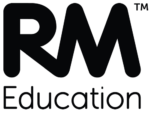Monitoring
You can log into your SafetyNet account to run filtering reports which provide you with the ability to identify which users/IP addresses have been attempting to access inappropriate content online. If you have user based filtering set up, you can view individuals’ internet activity. If not, it will report on internal IP addresses.
Alerting
There are three types of alerts available:
- Access (or attempts) to child sexual abuse content (‘IWF Alerts’)
- Extremist content (‘Prevent Alerts’)
- Custom alerts
All schools by default have IWF and Prevent alerts deployed. If anything gets triggered, RM will contact HfL, who in turn will contact relevant school. If schools would prefer to get the prevent alerts direct from RM then this is something that is currently being investigated. RM are awaiting for advice from the Home Office and further communications will follow. Rest assured whether the alerts go to RM or to a school, they are in place regardless.
If a Prevent alert is triggered at your school, please read this guide for advice on what to do next: Prevent alert user guide
In terms of the customised alerting, schools can set this up through SafetyNet. An alert would be emailed to a SafetyNet administrator to advise after a single attempt or repeated attempts (e.g. 5) to report on when an IP or user is trying to access restricted content. Please be advised that these alerts will trigger false positives so we would suggest a dedicated mailbox gets set up in order to deal with these notifications.