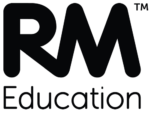On HFL Broadband we have tailored our own filtering polices which we call Web Factors; WF4 to WF1. Schools can think of these like sun screen factors, the higher the factor, the more filtering there is.
What is the difference between the Web Factors?
- WF1 is the least restrictive and can therefore be regarded as our baseline policy, being geared towards trusted users such as staff. It denies access to pornography, the promotion of illegal activities and to the propagation of hatred but most other material is allowed.
- WF2 is very similar to WF3. The main difference being that games websites are accessible. After school clubs for example, may wish to deploy this policy.
- WF3 is ideally suited for primary school children. YouTube and social networking sites such as Facebook are blocked. Restrictions are in place, denying access to non-educational games websites.
- WF4 is very similar to WF3 but it restricts access to slightly more content.
It is possible to have computers from within the same school, to be configured to different web filtering policies. For example, schools could have staff machines on WF1 and students on WF3.
Another option is for schools to tailor their own WF1/2/3/4 policies. This is a lot more straight forward than you would think and we are happy to talk people through how to do this.
If you believe some web content is being filtered incorrectly please contact the HFL Broadband Service Desk. It’s probably wise that we point out no filtering platform is 100% reliable and we encourage schools to work with us.