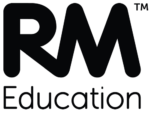I am pleased to confirm that the self-service firewall is now live and users can access this by using their SafetyNet credentials. While access must be turned on by HfL, if you previously had access to the Connectivity area of Safetynet (to make or view DNS records), you will be able to access the self-service firewall in read only mode.
I would encourage all schools, particularly secondary schools, to have read only access. If you want the full read and write access, I will need the Head Teacher to authorise this. Please note that if you want the ability to make DNS changes, this will also give you access to make firewall changes. If you have previously had full access to the DNS platform, you will find that it is now on read only access. As explained above, access is easily reactivated once authorised by the Head Teacher.
Having read only access to the firewall will help keep schools on top of what access is in place. Some schools will have legacy firewall rules that will need tidying up or even removed. Seeing what access is in place can also assist when troubleshooting issues.
This is version 1 and there is a list of roadmap development ideas. So certain firewall requirements will still need to be logged as a change request with HfL, and the RM staff with Fortigate access will then be able to create these for you.
I am happy to carry out some training with you. Depending on numbers, I will either do this on a one-to-one basis or possibly larger groups. If you’re interested in this or you have any further queries, please get in touch with me.
A basic training guide will be added to this site in due course. RM have also added some support documents within SafetyNet.
Thanks,
Kevin Crawley
kevin.crawley@hertsforlearning.co.uk