There is currently an issue whereby Chromebook are intermittently getting a 400 error message when trying to connect to the internet. This has been reported to RM and they are investigating. Apologies for the disruption.

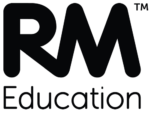
Sep 22 2025
There is currently an issue whereby Chromebook are intermittently getting a 400 error message when trying to connect to the internet. This has been reported to RM and they are investigating. Apologies for the disruption.
Jan 16 2025
The NCSC’S PDNS service has been rolled out for all HFL Broadband schools:
Oct 07 2021
When using Chromebooks, you may experience issues accessing websites that use websockets. In these instances, the browser on the Chromebook attempts to go out to the internet using the SOCKS protocol entry from the proxy settings.
Normally sessions go out to the internet using the top 3 protocols (HTTP and HTTPS especially). Other devices (Windows etc) have the SOCKS protocol blank so it will send the session to the internet via HTTP/HTTPS instead. On Chromebooks if you’ve set a proxy (wf1.thegrid.org.uk etc) via G-Suite it ticks it for all protocols (including SOCKS). However, RM do not support the SOCKS protocol and this makes the outbound connection fail.
There are some high profile websites that use websockets such as SCOMIS, Spotify, and LiveStorm. It may also cause issues when using the remote desktop web client into a LARA server.
There are a couple of fixes!
Option 1) remove the entry from the SOCKS protocol, and leave it blank.
Option 2) schools connect the Chromebooks to a transparent proxy network (typically a 10.* range), instead of the proxied network (172.* range)
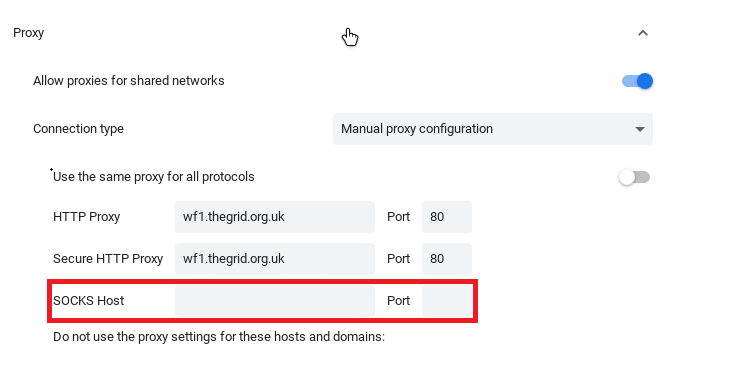
If you have any queries, please get in touch with our Service Desk. Thanks
© 2023 HFL Broadband
Made with by Graphene Themes.