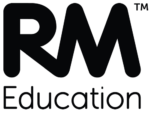Earlier on this year, the DfE set out new filtering and monitoring standards for schools and colleges. With these changes starting in September, we thought it would be helpful to provide some guidance so schools know what is required of them (https://www.gov.uk/guidance/meeting-digital-and-technology-standards-in-schools-and-colleges/filtering-and-monitoring-standards-for-schools-and-colleges)
At the time of writing, 85% of schools in Hertfordshire contract directly with HFL for broadband services. We partner RM and the filtering platform we use is RM SafetyNet. Approximately 25% of schools in the UK use this platform – so it is very much tried and tested and you’ll be pleased to hear that this system is compliant with the new changes. However, there is now a greater emphasis on schools becoming more actively involved in this, rather than leaving it to run quietly in the background. This means that schools need to manage filtering and monitoring more proactively, as a strategic part of their digital safeguarding responsibilities.
Below are the four key areas for change:
Identify roles and responsibilities
Schools should assign clear roles and responsibilities to individuals to manage its filtering and monitoring requirements. It is important not to leave this solely with IT staff because everyone has a part to play. The designated safeguarding lead (DSL) will lead on this but all staff members must know how to provide feedback if websites are incorrectly being blocked or unblocked. Staff will also need know how to provide feedback or raise concerns, whilst being aware of safeguarding policies.
A senior school leader must work with the DSL, as well as with IT Support Teams to make sure that the correct processes are in place. Schools need to make sure that people have appropriate access to the relevant systems. It is important that you know who is responsible for procuring, managing, and reviewing the filtering and monitoring systems.
Review filtering and monitoring systems on a regular basis
You need to make sure that your system is working as it should. It is important to make sure that the required staff have access to the platform and are not locked out. Your IT team must review filtering and monitoring arrangements regularly to confirm that you meet your safeguarding requirements. The school can check the filtering using regular scheduled testing.
Make sure that the filtering is tailored correctly to the school
Your filtering system should block harmful and inappropriate content, without limiting teaching and learning. Make sure you understand the different filtering policies such as WF1 and WF3. An overview of these can be found here: https://hfl-broadband.co.uk/filtering/web-filtering-central-policies/ [hfl-broadband.co.uk]. Are you comfortable with how this is set up at your school? What content is blocked and why? The more trusted the user, the more access you may wish to give them. Year 11 and 12 pupils for example, will have different requirements to Year 3 pupils. Did you know we can provide access to safer versions of YouTube on different filtering policies? Whilst keeping users safe online is essential, it shouldn’t restrict staff and students from accessing the resources they need.
You will need to have effective monitoring strategies
The DSL must log into SafetyNet on a regular basis and schools who contract with HFL, can contact our Service Desk for access or a demo. Internet monitoring needs to be carried out on a regular basis. Whilst you can create alerts that bring activity to your attention, DSLs will still need to log in and view internet activity themselves. It is important that alerts go to the correct person and that this individual can navigate their way around the system. Schools need to have a plan in place as to how they can assign internet activity to specific users. There are lots of ways to monitor content and behaviour online but whichever you use, it must be embedded into your school’s safeguarding training and procedures.
If you have any further queries, please contact the HFL Broadband Support Team: https://hfl-broadband.co.uk/about/management-support/