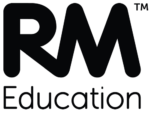SSL Connect is a web based tool, which allows users with Managed Devices to remotely access their school network, as if they were on site. This means that they can remotely and securely access file stores, shared areas, network servers and even SIMs.
This is achieved in a similar way to the Cisco VPN client we delivered previously. Users need to be created within RM Unify and once setup the MSI can be deployed to staff laptops. The user can go to the RM Unify login page, log in, click on the RM SSL Connect tile for the application to launch. The user should then be connected to the network.
Please see the knowledge based article from the RM Support page below: