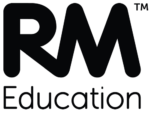We reported yesterday that some of our customers have been experiencing difficulties when using SSL Connect Remote Working (VPN). The network is under an immense amount of strain at the moment due to the large volumes of people working from home. In order to ensure this remains as accessible as possible to all, please follow the guidance below:
– Only log into SSL Connect when needing to access school-hosted resources (e.g. SIMs servers) and log off immediately after using them. Accessing cloud-based resources (e.g. Microsoft Office 365 and Google G-suite won’t need a VPN connection)
– Ensure that you proactively log out of SSL Connect when you do not need remote access to ensure that your session terminates immediately without leaving it to time-out
– If your school is likely to have more than 10 concurrent users at any one time, please let us know via the Service Desk, so that we can do all we can to ensure the correct resources are allocated to you